一、准备工作
1、SSH链接工具:
Windows X64版,下载地址:
https://dl.hostbuf.com/finalshell3/finalshell_windows_x64.exe
macOS Arm版,支持m1,m2,m3 cpu,下载地址:
https://dl.hostbuf.com/finalshell3/finalshell_macos_arm64.pkg
macOS X64版,支持旧款intel cpu,下载地址:
https://dl.hostbuf.com/finalshell3/finalshell_macos_x64.pkg
Linux X64版,下载地址:
https://dl.hostbuf.com/finalshell3/finalshell_linux_x64.deb
Linux Arm64版,下载地址:
https://dl.hostbuf.com/finalshell3/finalshell_linux_arm64.deb
Linux LoongArch64龙芯版,下载地址:
https://dl.hostbuf.com/finalshell3/finalshell_linux_loong64.deb
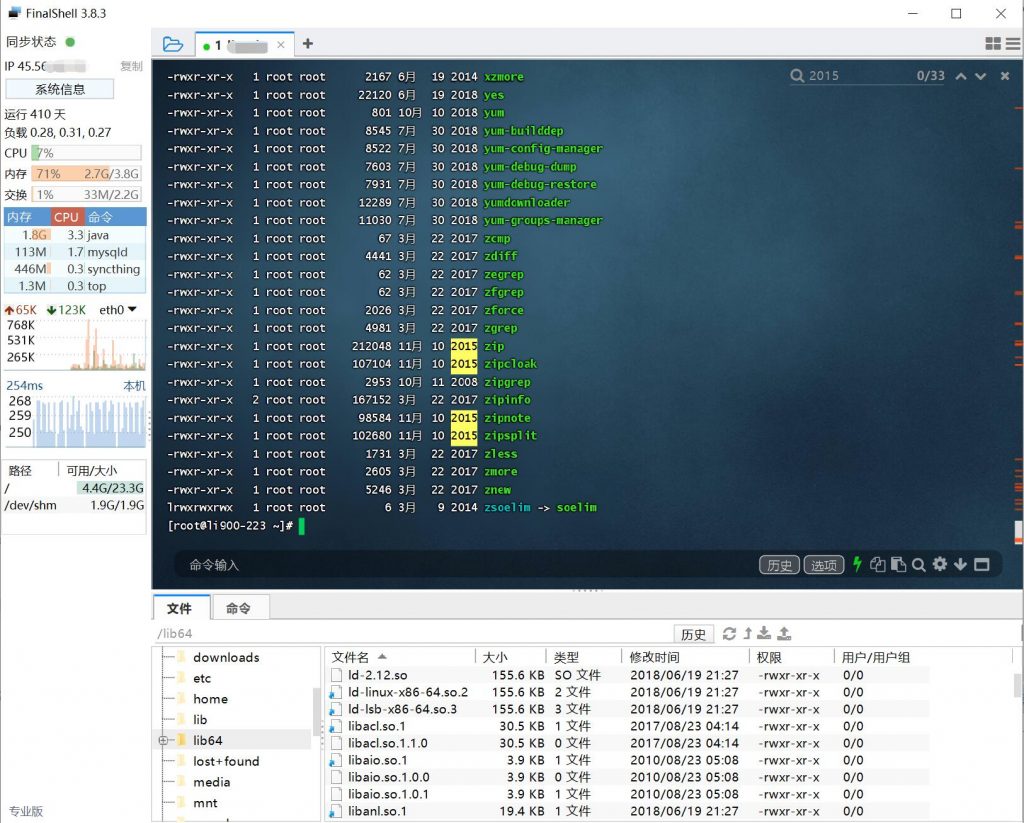
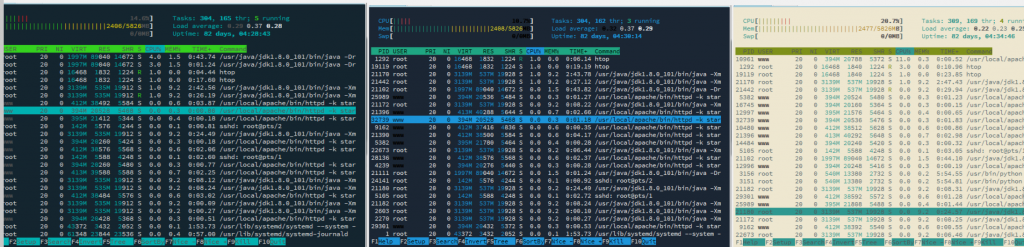
2、一台Linux系统的服务器
宝塔官方安装代码:
通用安装脚本(推荐):
if [ -f /usr/bin/curl ];then curl -sSO https://download.bt.cn/install/install_panel.sh;else wget -O install_panel.sh https://download.bt.cn/install/install_panel.sh;fi;bash install_panel.sh ed8484becCentos/OpenCloud/Alibaba安装脚本:
url=https://download.bt.cn/install/install_panel.sh;if [ -f /usr/bin/curl ];then curl -sSO $url;else wget -O install_panel.sh $url;fi;bash install_panel.sh ed8484becDebian安装脚本:
wget -O install_panel.sh https://download.bt.cn/install/install_panel.sh && bash install_panel.sh ed8484becUbuntu/Deepin安装脚本:
wget -O install_panel.sh https://download.bt.cn/install/install_panel.sh && sudo bash install_panel.sh ed8484bec二、图文教程
首先用Finalshell连接服务器
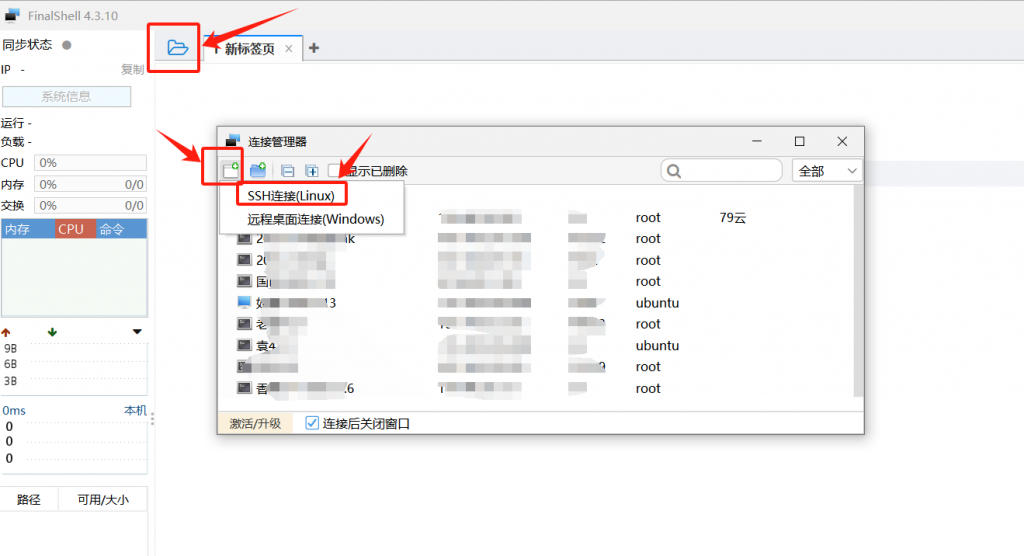
填写购买服务器获取到的,IP/端口/用户名/密码,然后点击确定
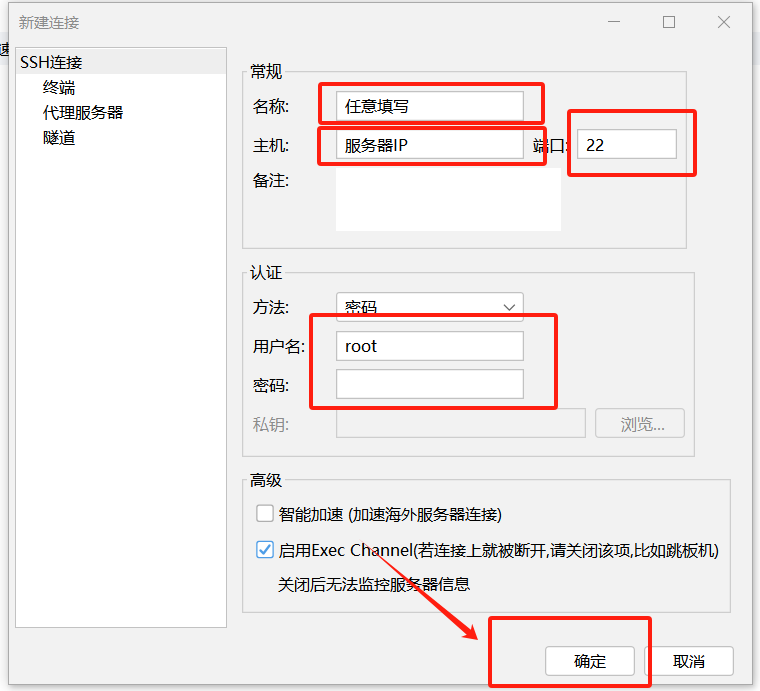
双击打开刚才创建的服务器名称,输入宝塔安装代码,按下回车执行
提示2-3的时候记得输入Y并且回车执行
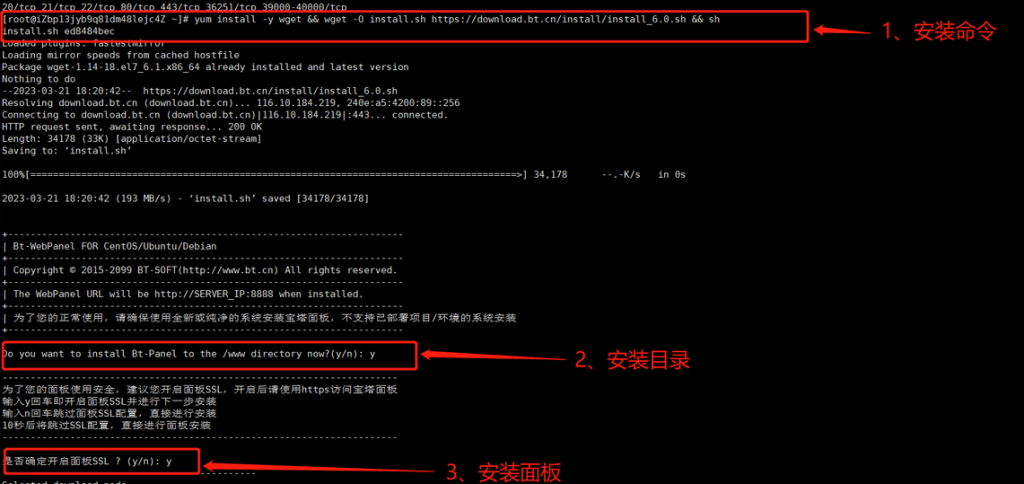
安装成功后就会得到宝塔面板的登录地址信息[注意保存]
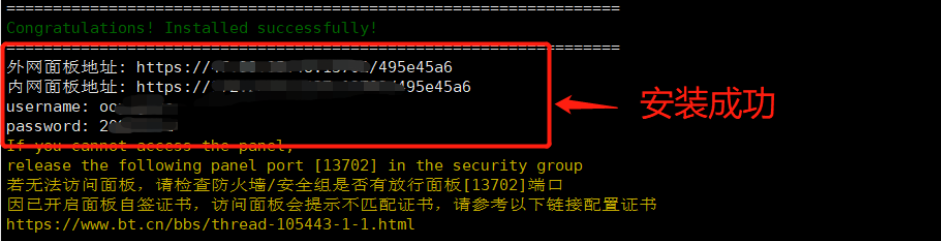
建议安装基础开发运行环境、插件在软件商店免费下载安装

这样一个搭建网站的宝塔面板就部署好了
本站收集的资源仅供内部学习研究软件设计思想和原理使用,学习研究后请自觉删除,请勿传播,因未及时删除所造成的任何后果责任自负。
如果用于其他用途,请购买正版支持作者,谢谢!若您认为「BMBK.BEIMOKJ.COM」发布的内容若侵犯到您的权益,请联系站长邮箱:870915803@qq.com 进行删除处理。
本站资源大多存储在云盘,如发现链接失效,请联系我们,我们会第一时间更新。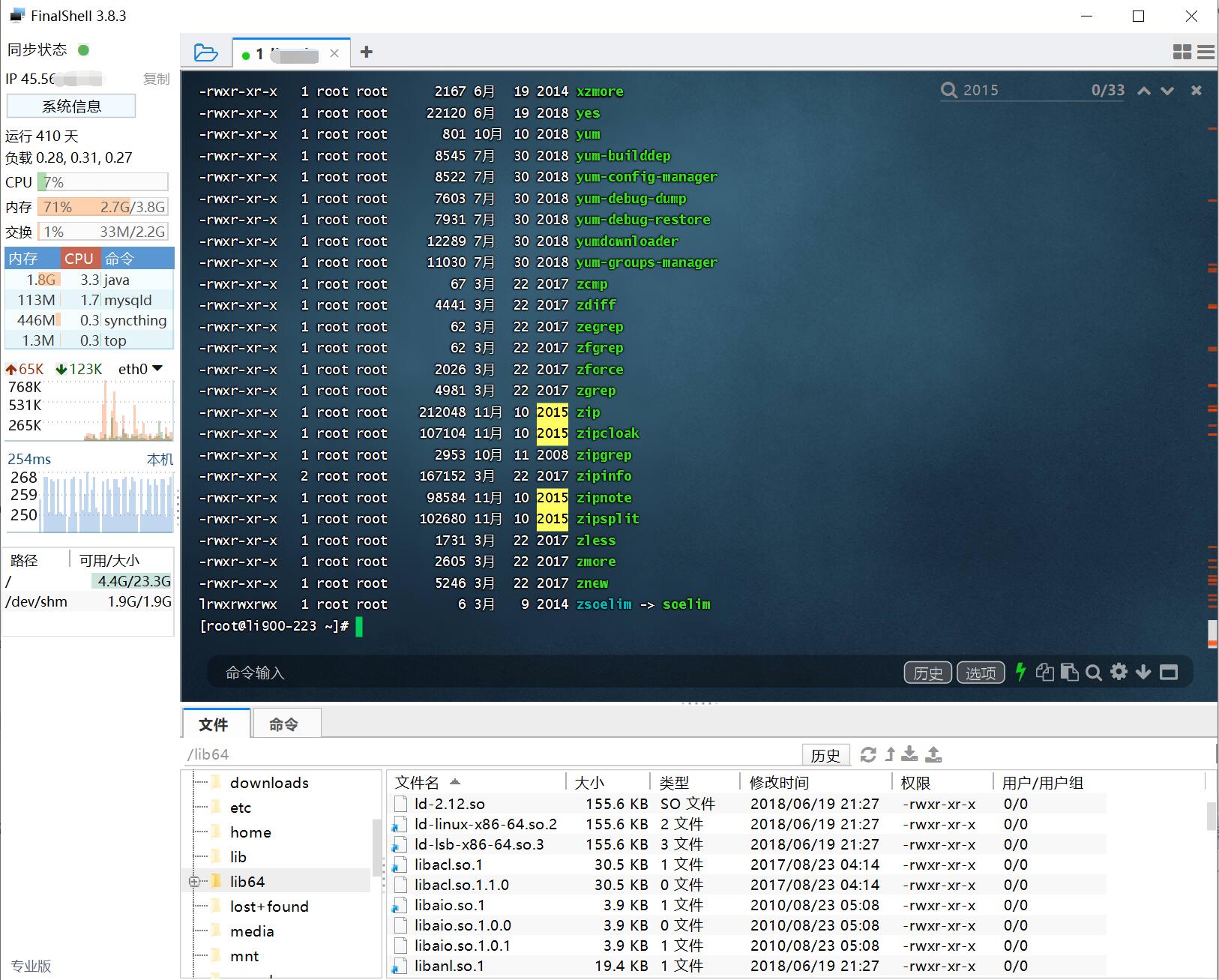



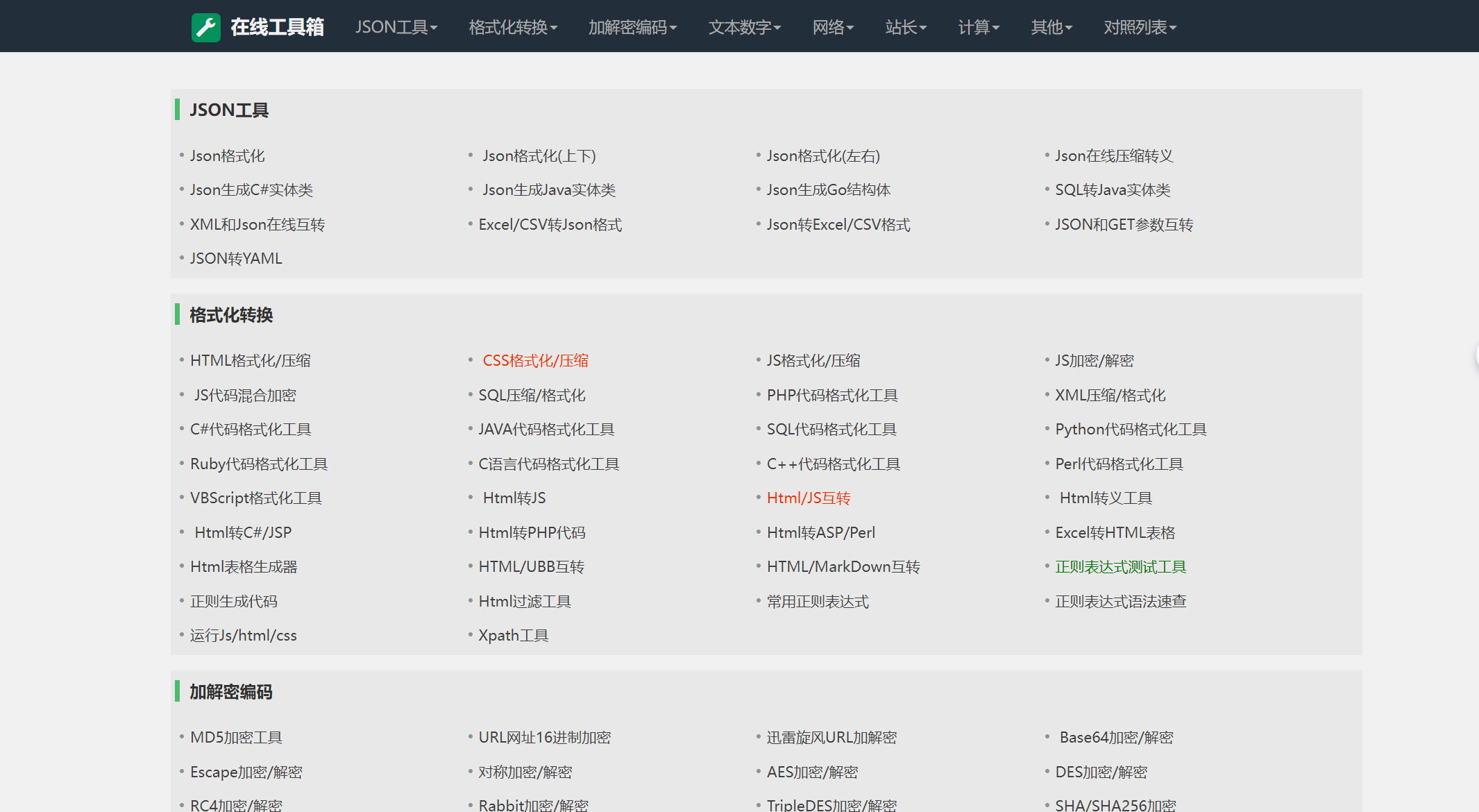
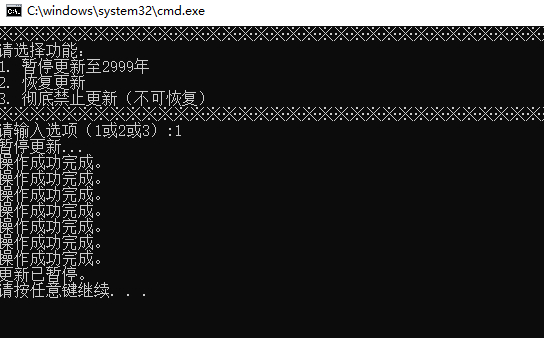


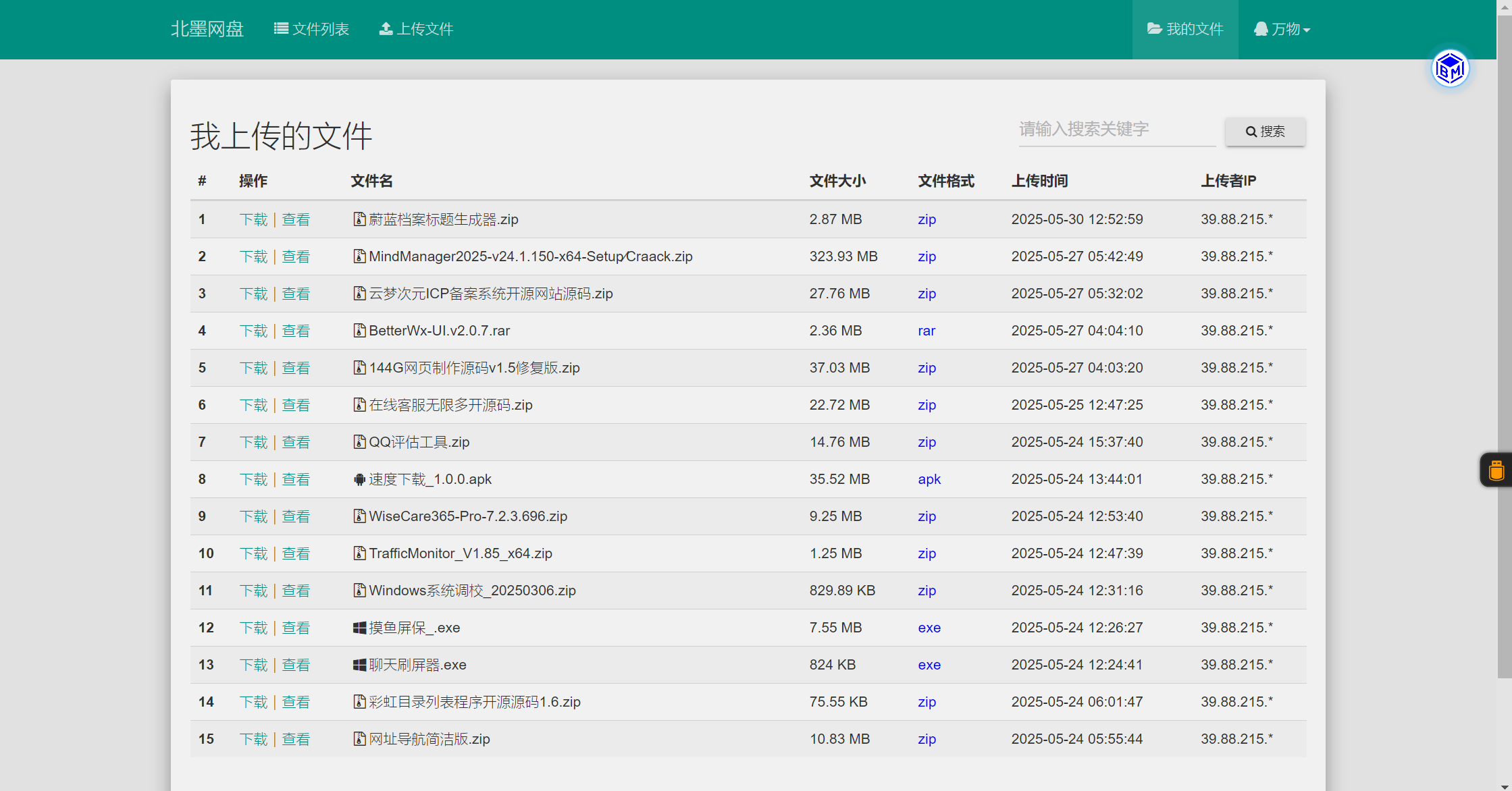
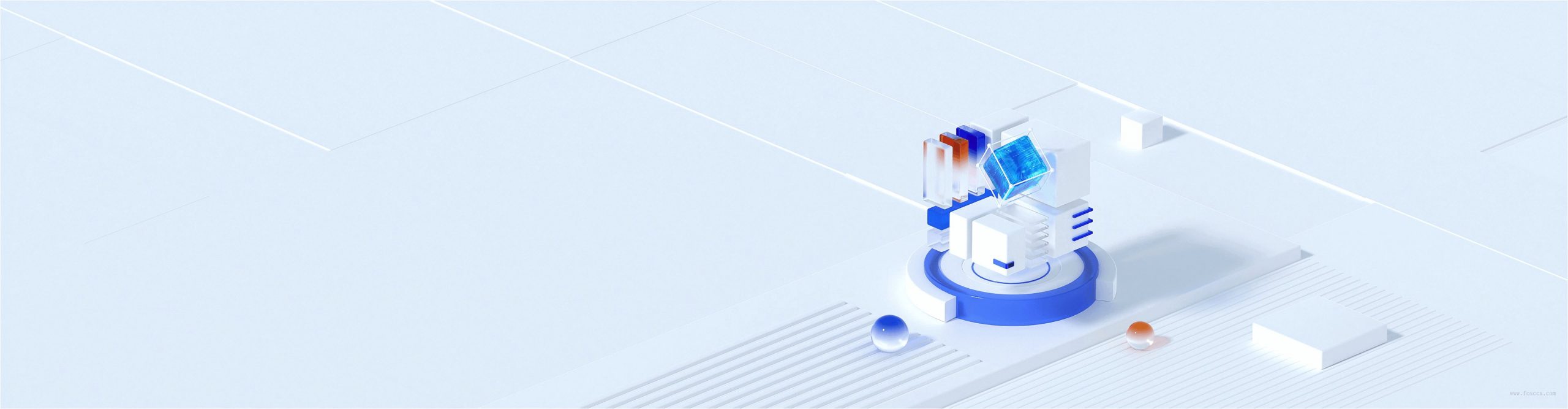

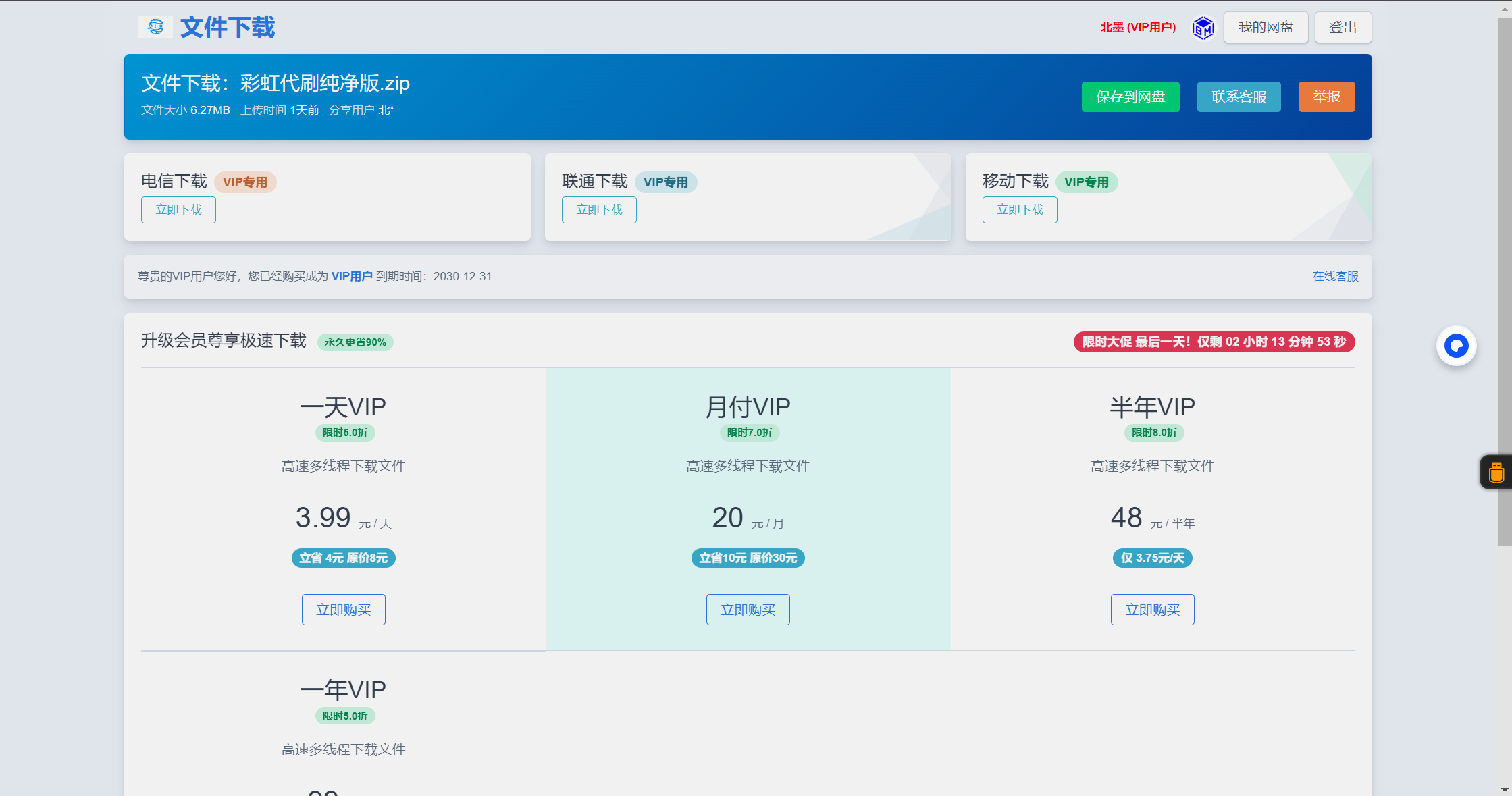





暂无评论内容